 OnTime Mobile for BlackBerry
OnTime Mobile for BlackBerry
To install OnTime Mobile on a BlackBerry, there are two options:
- Install the OnTime Mobile for BlackBerry application
- Use OnTime Mobile Web
Install OnTime Mobile for BlackBerry
On devices running BlackBerry OS 5 or higher, you can install the OnTime
Mobile for BlackBerry application. This application adds useful features to
your OnTime experience, such as tracking GPS position even when the program
is running in the background.
The easiest way to install the OnTime Mobile for BlackBerry application
is to do so directly on the device:
- Start the BlackBerry web browser and navigate to this web site address:
www.ontimesystem.com/bb/.
- On the resulting web page, click the link labeled: Click
Here to Download and Install.
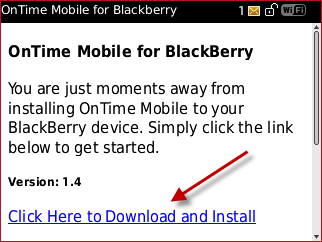
- When prompted, select the Download button.
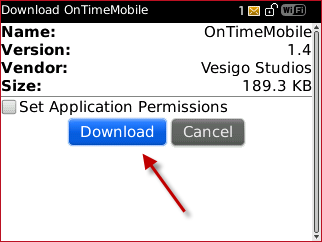
- The download should then start, after which the application will
automatically be installed. After a few moments, you should see a
message on the screen stating that the application was successfully
installed.
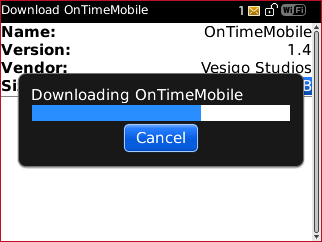
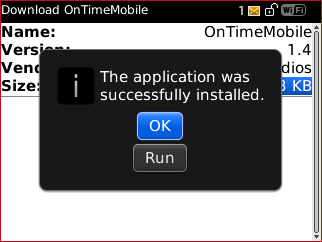
- The OnTime Mobile application shortcut should now appear in
either your Programs list or in the Downloads
folder.
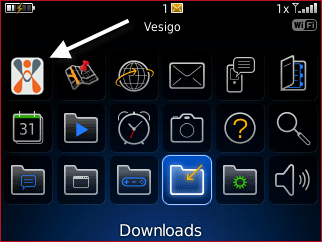
- Select the OnTime Mobile icon to launch the program.
Once loaded, sign in with your driver credentials.
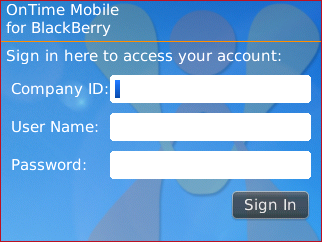
Use OnTime Mobile Web on a BlackBerry
On devices running BlackBerry software older than BlackBerry OS 5, you
can use OnTime Mobile Web. OnTime Mobile Web offers an attractive and simple interface, designed to
work well on full features web browsers. All essential information and
functionality, including two way communication, is included. More sophisticated
features, such as signature capture and GPS tracking, are included if the
device supports them.
- Locate your OnTime Mobile Web URL (or web site
address). This was included on the welcome email you received when your
OnTime account was created.
- From the BlackBerry device, start the device's web
browser.
- Enter the URL from step 1 into the address bar of the device's web
browser. If your BlackBerry device is connected to the internet properly, you
should see a log in screen within a few seconds.
- To make it easier to access OnTime Mobile Web on
the phone later, use the browser's bookmark or favorites feature to save
the site.
- Sign in with your driver credentials.
For additional assistance, contact technical support here.